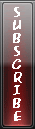Download Avast 6 Home Edition with 1 Year License Serial Key
Avast antivirus is one of the top leading antivirus and it is available for free download.You will get a fully functional 30 day trial version of avast if you download directly from their website.To activate it for one year you need to register with them.Once registered you will get your Serial license key into your mailbox.
Here are some of the features of Avast 6 Home Addition Antivirus
Avast Sandbox:-Using Avast Sandbox you can run programs suspected for viruses in an isolated envirnoment so even if they contain any virus your computer will be safe.
Website Block:-Website Block technology allows you block websites that should not be opened by family members.
Webrep:-It allows you to rate websites in your browser.
How To Get Genuine Avast 6 Home Edition License Serial key?
* Open Official Avast Registration Page by Clicking here
* Enter the details in form and you will recieve your License serial key within 24 hours at your email id.
Note:-This key can be used for offline activation of your software in future.So save it in your computer.
Free BSNL grps
Surf For Free Via Gprs On Pc Too
BSNL GPRS for FREE with FULL ACCESS to All Sites.
Here is the way.
Access Point Name-
"celloneportal"
Proxy Service Address-
"192.168.51.163"
Proxy Port-
"8080"
Security-
"NORMAL"
Rest fields to be as it is.again open opera or netfront from background and this time use the first connection that you are using to connect with default inbuilt browser to connect to internet.
Disable CD/DVD or Usb Autorun feature in windows
When ever you plug a usb device to the system or insert a cd/dvd disk, The windows Autorun Run utility runs and displays certain options like Open files to view, Play, Do nothing etc.Disable Cd Usb autorun in windows xp for security purpose Although this a good utility provided by windows xp operating system, It is sometimes very dangerous too. When A virus infected Usb drive or Cd is plugged into the system, the virus gets a chance to attack you Operating system, by running automatically when you plug your device in. So, for this safety purpose, we need to Disable this Autorun feature in windows XP.
Follow the below steps and ensure your systems safety.
1) Click Start > Run and type GPEDIT.MSC – This opens Group Policy editor window.
2) On the left side > expand Computer Configuration > Administrative Templates > System
3) Locate the entry for Turn autoplay off on the right side.
4) Double click it and select “Enabled”
Prevent users from writing to USB
The following registry setting will prevent writing to USB in windows XP.
Expand HKEY_LOCAL_MACHINE\System\CurrentControlSet\Control Add a new key and name it "StorageDevicePolicies".
In the window on the right then create a new DWORD value and label it WriteProtect, give it a value of "1" and users can no longer write to USB drives.
Giving a value of "0" will allow to write again
Double click on Drive, New Window opens..!
Whenever, double-click on any folder in Computer,
it opens in a new window even if selected the option “Always open folders in same window” in “Tools -> Folder Options”.
For this kind of Problem
Download following zip file, extract it and then run .REG file and confirm the action:
How to Delete administrator Password without any software
Boot up with DOS and delete the sam.exe and sam.log files from Windows\system32\config in your hard drive. Now when you boot up in NT the password on your built-in administrator account which will be blank (i.e No password). This solution works only if your hard drive is FAT kind.
Method 2
Step 1. Put your hard disk of your computer in any other pc .
Step 2. Boot that computer and use your hard disk as a secondary hard disk (D'nt boot as primary hard disk ).
Step 3. Then open that drive in which the victim’s window(or your window) is installed.
Step 4. Go to location windows->system32->config
Step 5. And delete SAM.exe and SAM.log
Step 6. Now remove hard disk and put in your computer.
Step 7. And boot your computer
Cool Google Tricks
Here are four things I didn't know you could do in a google search until recently:
1. Fuzzy Search - Search for ~music player, and google searches for music player, mp3 player, audio player, and other words that have similar meanings to music.,
2. Number Ranges - Searches for a range of numbers, for example mp3 player 20..60 GB will match 20, 40, and 60GB mp3 players (and any other number inbetween).
3. Wildcard - When you place a * in your query, google will match any word in between. For example: apple * player matches apple ipod player, apple mp3 player, etc.
4. Search Page Title only - Use the allintitle: operator to search only page titles. For example: allintitle:ipod Searches for any page with ipod in the title. You can also use intitle: to match just one word.