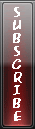How to Make a Folder or File Super Hide
There are a few files in both windows XP and Vista which are super hide. Such files cannot be viewed by changing the hide folder option to view all hidden files. Well, if we can view them can we make any file/ folder super hidden?
So, why do we really need ?
To keep files/ folders more secure and safe.
Super hidden files/ folders become system files and changing the super hidden property of these files and folders is normally not possible.
Super hidden files/ folders cannot be viewed even if the “view hidden files and folders” setting is ticked.
Here’s a short tutorial to super hide files and folders. It works for both XP as well as Vista.
Firstly create a file with the name “jin”
Now, Go to Start> Run>cmd
Type attrib “filename or folder with complete path” +s +h (without quotes). For instance, if the folder you want to super hide is located in C: drive then the path is C:\jin. You need to type “attrib C:\jin +s +h” without the quotes.
That’s it the folder is now hidden. You can do the same with files as well.